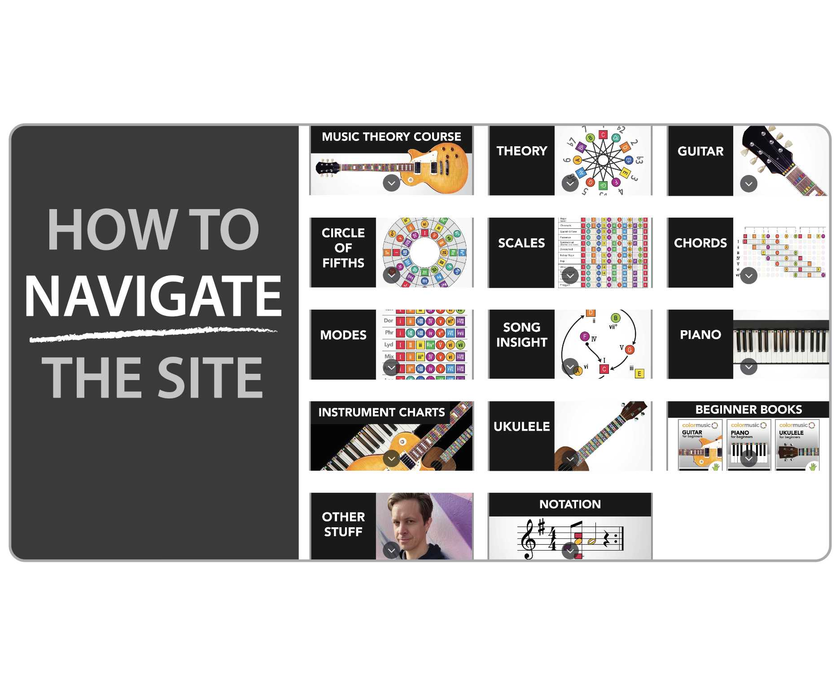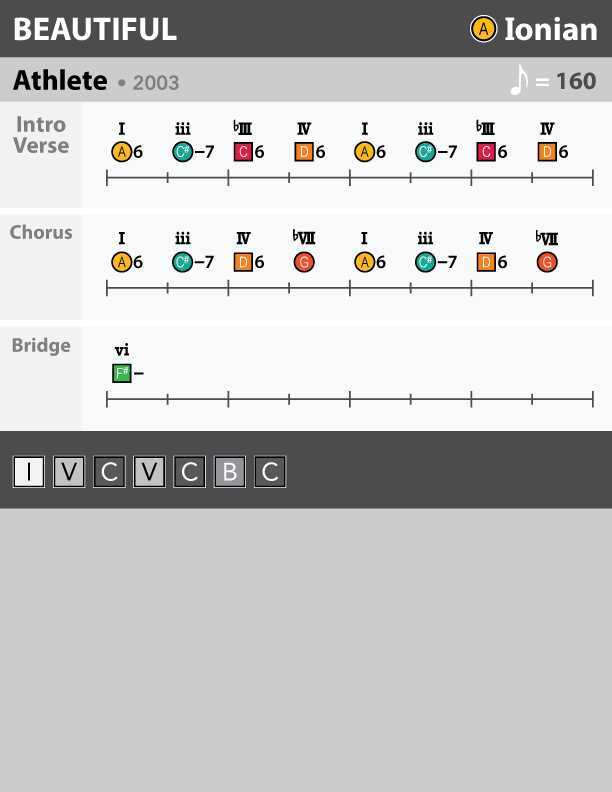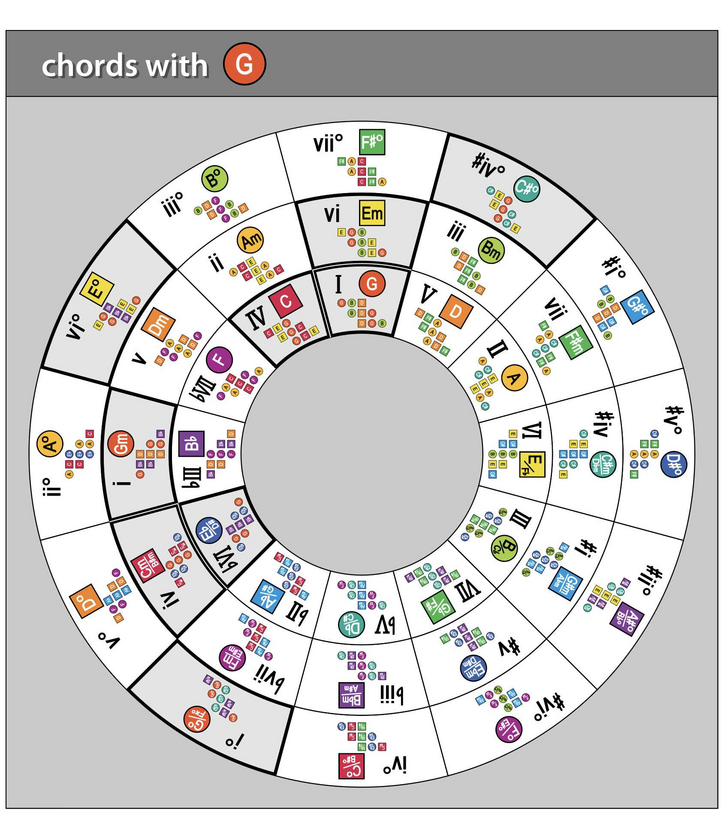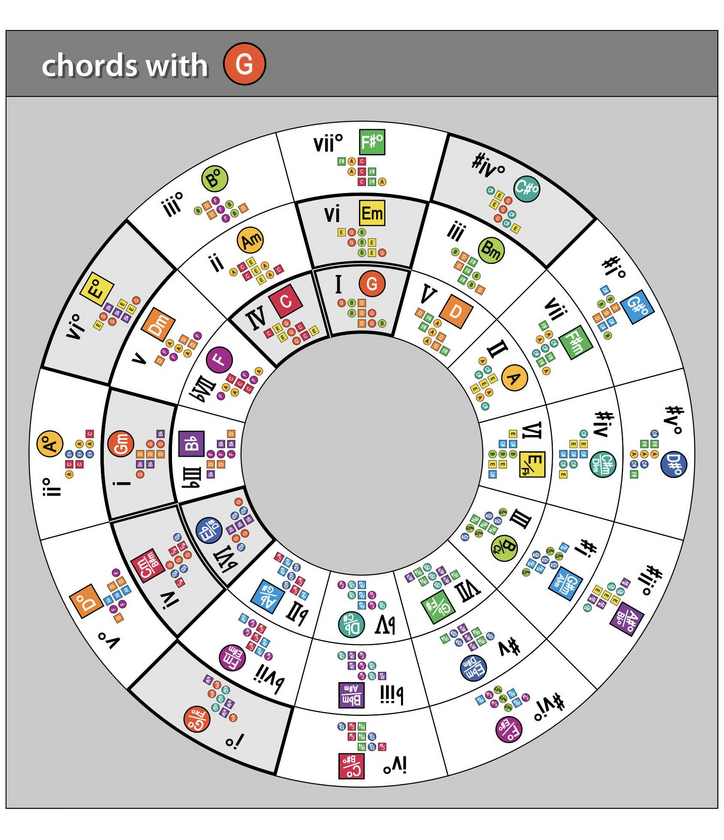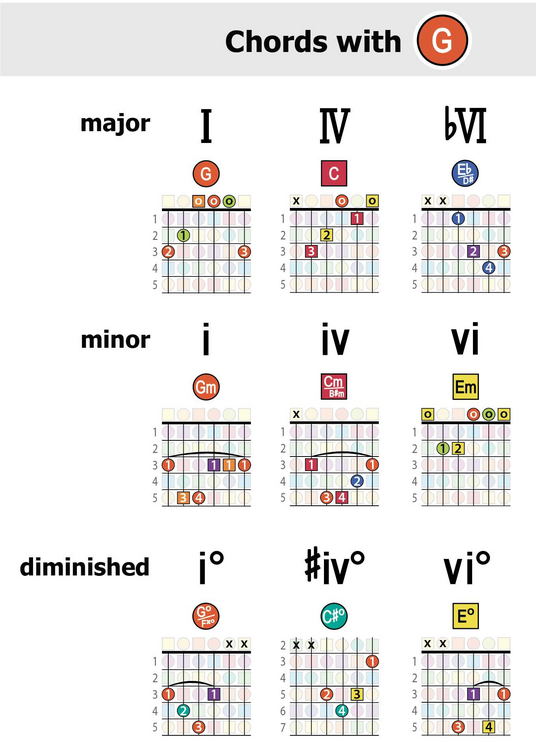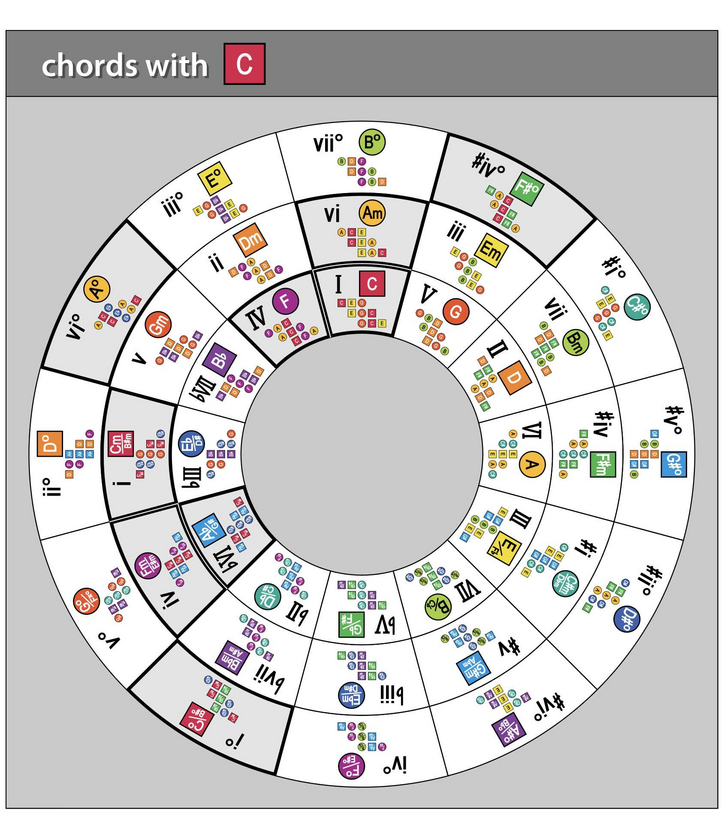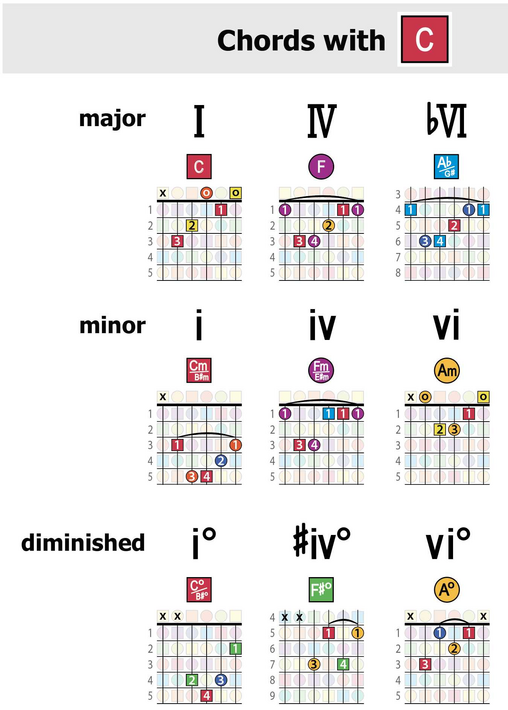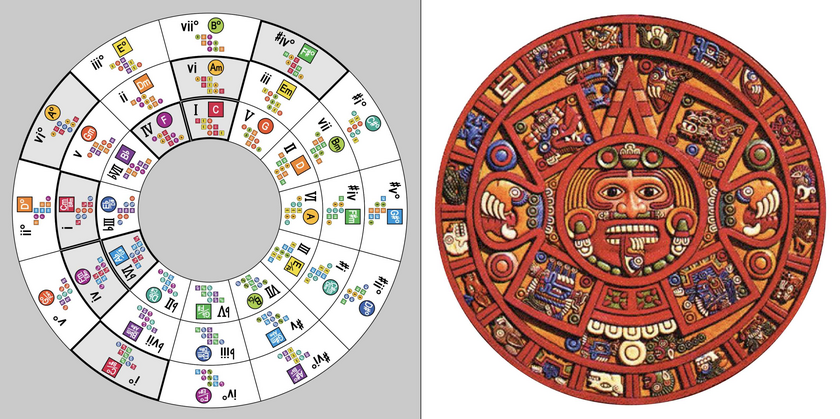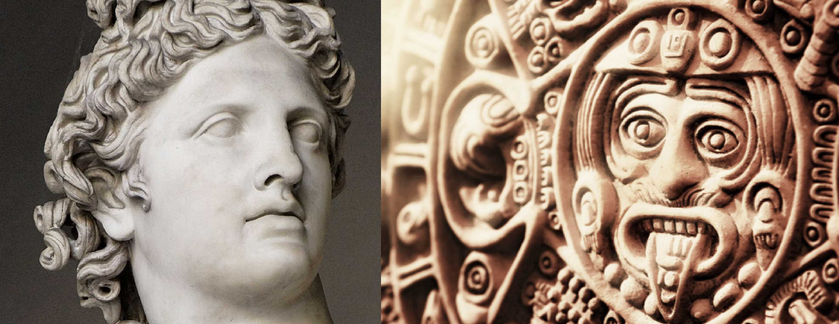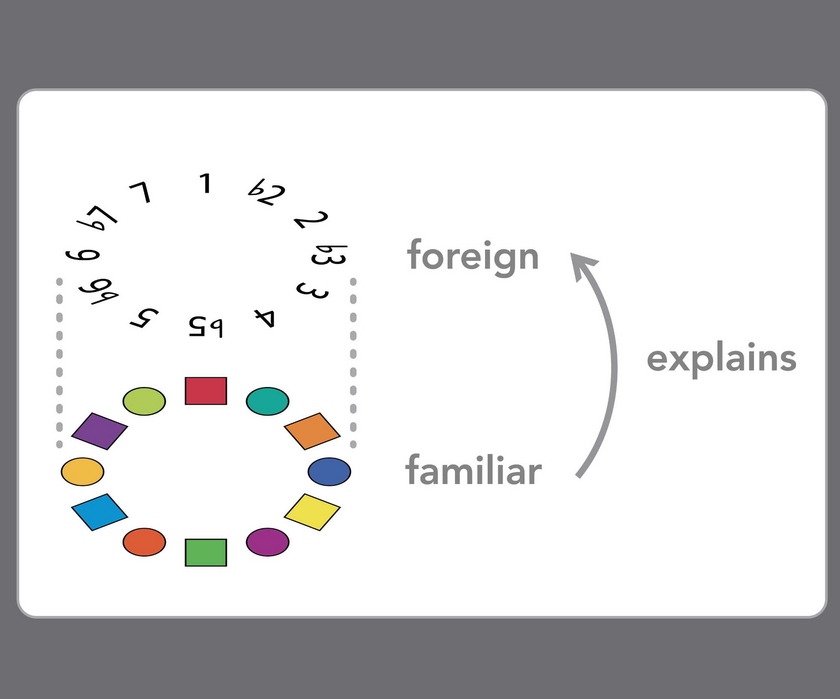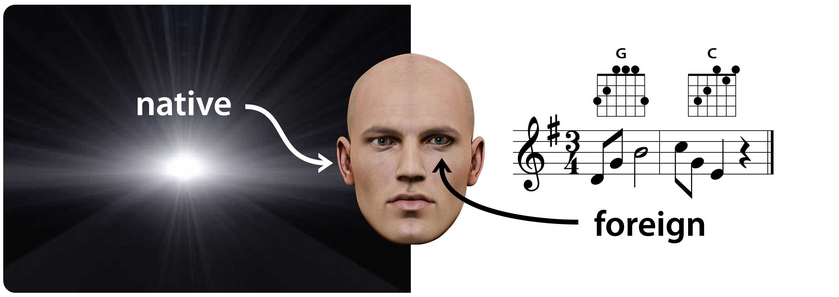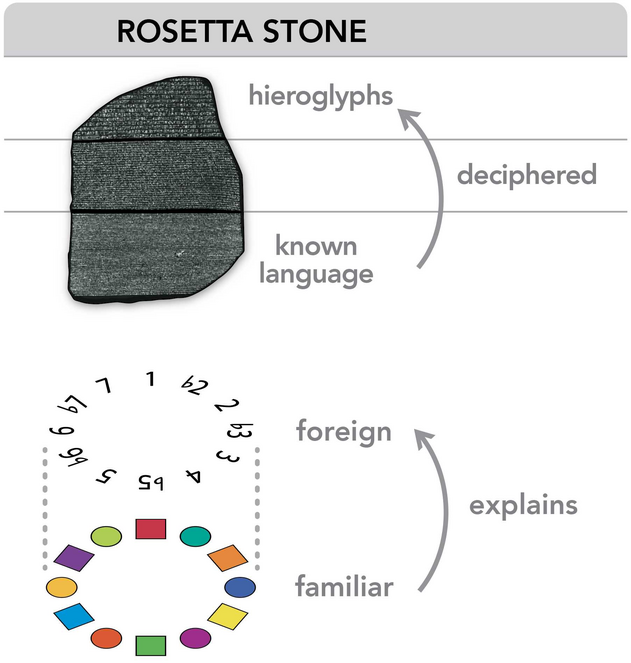Hey all, there are two ways to find specific materials in the Library.
First, the EASIEST way is from mycolormusic.com:
(Going forward, "Community" will refer to the community area on YouTube; we're going to get active over there. Also going forward, "Library" will refer to this Locals site. And we'll continue our monthly Supporter-only streams here on Locals!)
Here's a quick tour of the Library:
Second, another way is from here within Locals, using the PLAYLISTS in the Content tab:
The screenshots below show how to access these playlists -- on both a desktop/laptop and mobile device. Follow these steps:
1. Select the "Content" button (shown by a right-pointing "play" icon)
2. Select the "Videos" tab
3. From the filter drop-down, select "Playlists."
4. Once you select a given playlist, then click "view post" to see all the links in that playlist.
LAPTOP:

Again, be sure to click on "view post" once you've selected a playlist to see all the posts in that playlist:
MOBILE DEVICE:
On a mobile device, the interface is a little different. But these arrows highlight the same steps
1. Select the "Content" button (shown by a right-pointing "play" icon)
2. Select the "Videos" tab
3. From the filter drop-down, select "Playlists."
4. Once you select a given playlist, then click "view post" to see all the links in that playlist.

Use either approach to navigate the Library of materials on this site. Again, the easiest way is exploring mycolormusic.com. Enjoy!